





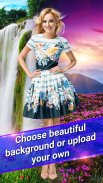

Cut and Paste Photo Editor

Descrizione di Cut and Paste Photo Editor
Cut and Paste Photo Editor is the best to cut photos and paste photos on photo backgrounds that blends cut and pasted photos.
Cut and Paste Photo Editor is easy to use:
1. Cut Photo that you want to use by just drawing around the object you want to cut
2. Select the background you want to paste cut photo on.
3. Adjust cut photo on background with two finger gestures.
4. Save the paste photo and we will blend the cut photo seamlessly on the background.
Create Best looking photos with Cut Paste Photo Editor.
Taglia e Incolla Photo Editor è il migliore per tagliare le foto e incollare foto su sfondi fotografici che fonde taglio e foto incollate.
Taglia e Incolla Photo Editor è facile da usare:
1. Tagliare foto che si desidera utilizzare, semplicemente disegnando attorno all'oggetto che si desidera tagliare
2. Selezionare lo sfondo che si desidera incollare foto taglio sul.
3. Regolare foto del taglio sul fondo con due gesti delle dita.
4. Salvare la foto pasta e ci si fondono senza soluzione di continuità la foto del taglio sullo sfondo.
Creare migliori foto che cercano con taglio Incolla Photo Editor.

























